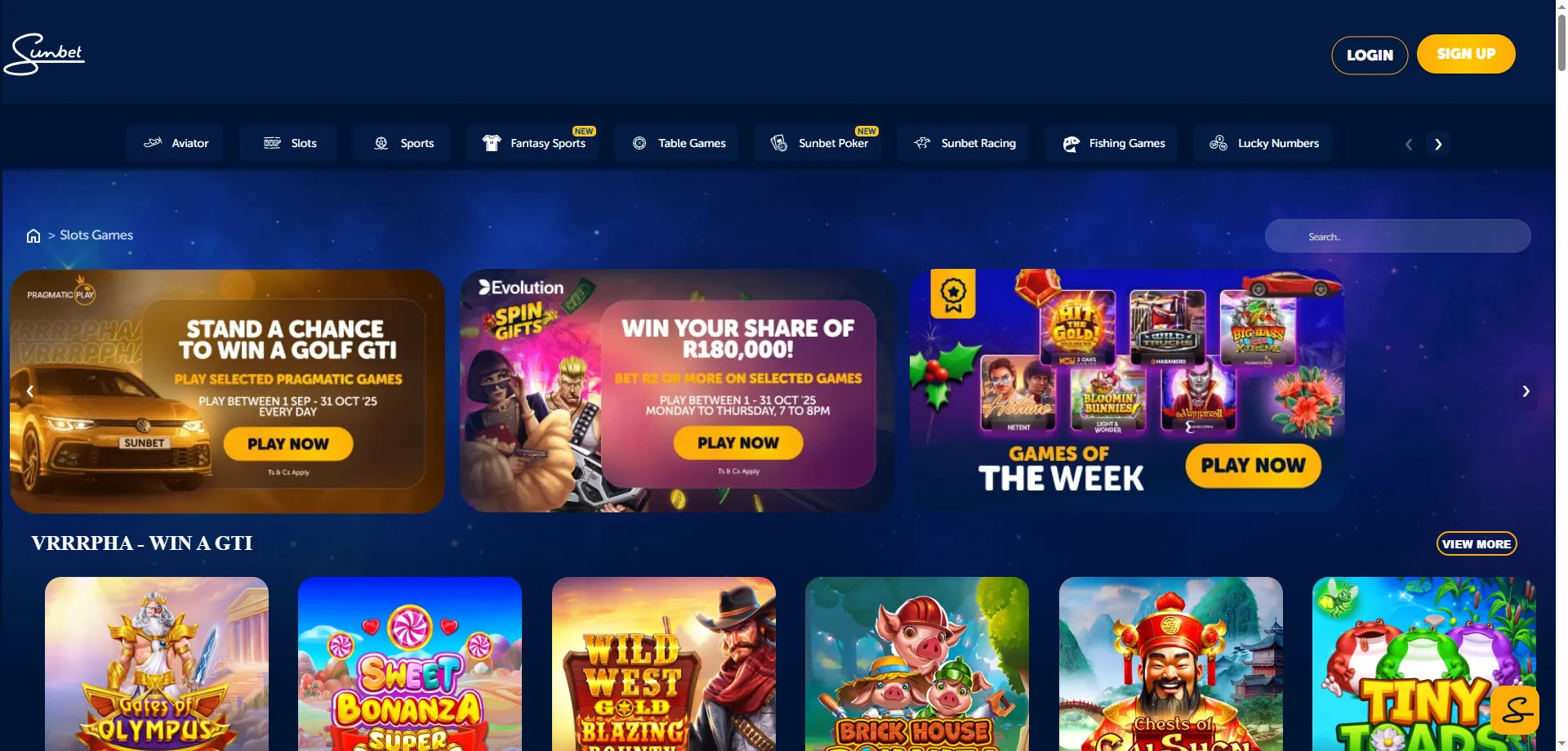
Tired of confusing guides and vague promises of “instant” withdrawals? We get it. This is a no-nonsense, practical guide to getting your winnings out of your Sunbet account. We’ve analyzed the methods, tested the timeframes, and gathered real user feedback to show you exactly what to expect.
Sunbet Withdrawal Options: Speed & Limits as of October 2025
Before you even start, here’s a quick comparison of your options. Note that weekend processing is significantly slower for all methods, as payments are generally only processed Monday to Friday.
| Method | Min/Max Limit | Average Time (Weekdays) | Average Time (Weekends) | Our Rating |
|---|---|---|---|---|
| EFT Transfer (Capitec, FNB, etc.) | R50 / No official max | 12-24 hours | Up to 72 hours | ⭐⭐⭐ |
| FNB eWallet | R50 / R3,000 daily | 2-4 hours | 4-8 hours (possible delays) | ⭐⭐⭐⭐ |
| Standard Bank Instant Money | R50 / R3,000 daily | 2-4 hours | 4-8 hours (possible delays) | ⭐⭐⭐⭐ |
| Nedbank Send iMali | R50 / R3,000 daily | 2-4 hours | 4-8 hours (possible delays) | ⭐⭐⭐⭐ |
How to Withdraw via EFT (to Capitec, ABSA, etc.)
This is the most common method, but also the one that can be the slowest, especially over weekends.
- Log in to your Sunbet account.
- Navigate to your account menu and click on ‘Withdrawal’.
- Select ‘EFT Withdrawal’ from the list of options.
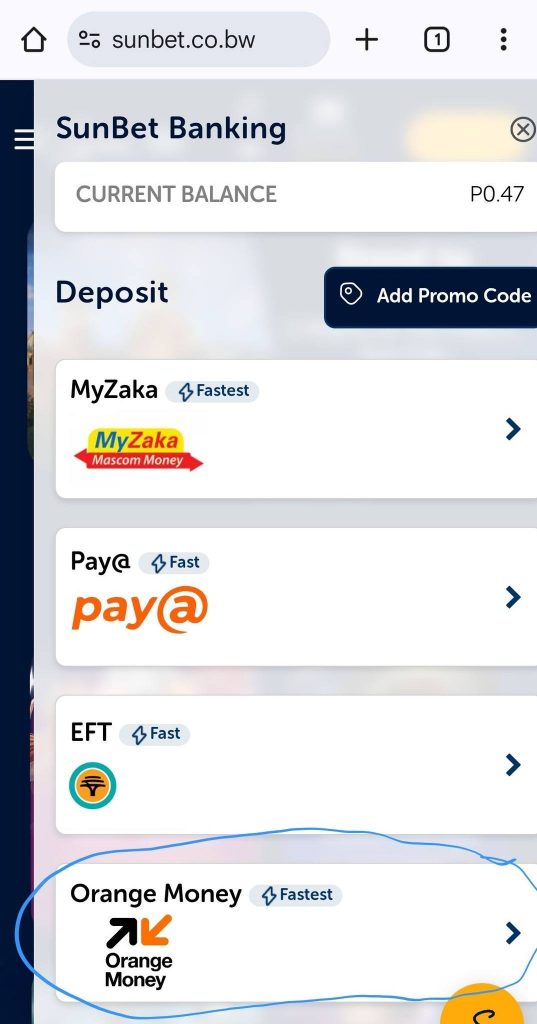
- Enter the amount you wish to withdraw (minimum R50).
- If you haven’t already, click ‘Add Bank Account’.
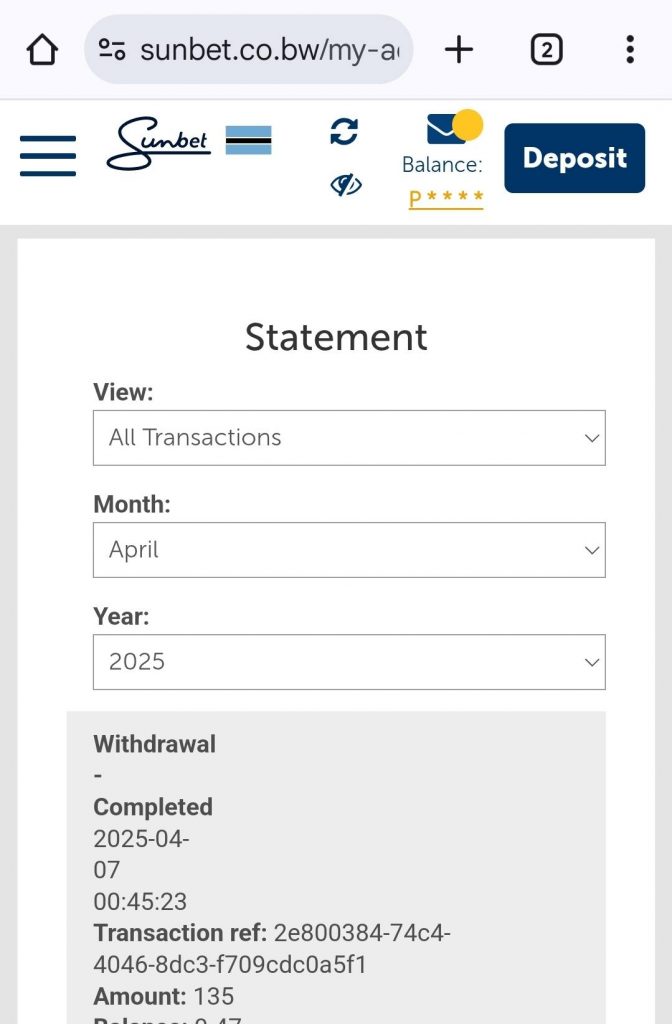
- Carefully enter your banking details: Bank Name, Account Number, and Branch Code.
- Click ‘Submit’ and confirm the withdrawal.
Common Pitfall: Double-check your account number and branch code! A single wrong digit is the #1 reason for failed or severely delayed EFT withdrawals. The bank account MUST be in your name.
How to Withdraw via FNB eWallet / Cash Send
This method is faster but has a daily limit of R3,000. It’s perfect for smaller, quicker cashouts. The process is similar for Standard Bank Instant Money and Nedbank Send iMali.
- From the withdrawal menu, select ‘Cash Send’ or a similar option.
- Choose your preferred provider (e.g., FNB e-Wallet).
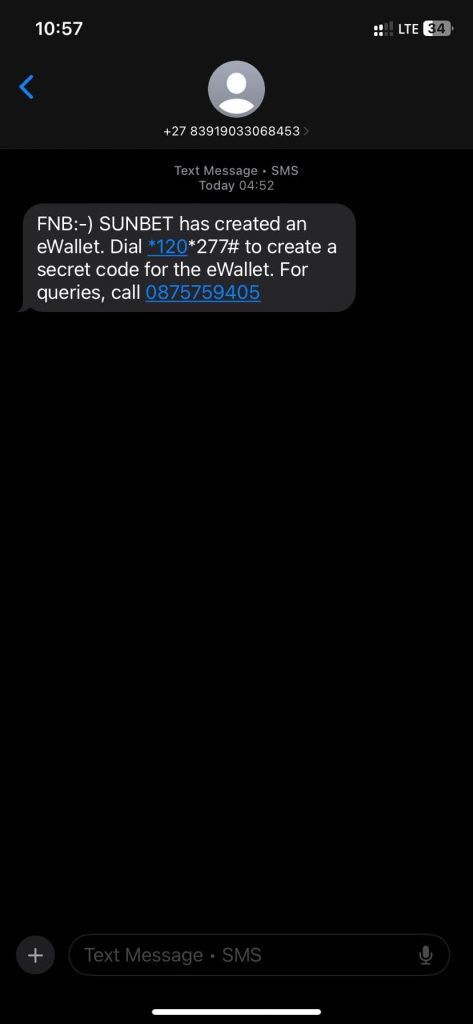
- Enter the amount you want to withdraw.
- Your mobile number will be pre-filled. Confirm it’s correct.
- Click ‘Submit’. You may be asked to enter an OTP sent to your phone.
- You will receive an SMS with a voucher number and a separate PIN.
Pro Tip: You need BOTH the voucher number and the PIN to get your cash at an FNB ATM or participating retailer. Do not delete these messages until you have the money in your hand.
Update Log:
- 16.10.2025: Confirmed weekend EFT withdrawals can take up to 72 hours based on new user feedback.
- 01.09.2025: Max daily limit for eWallet and Instant Money withdrawals officially listed as R3,000.




