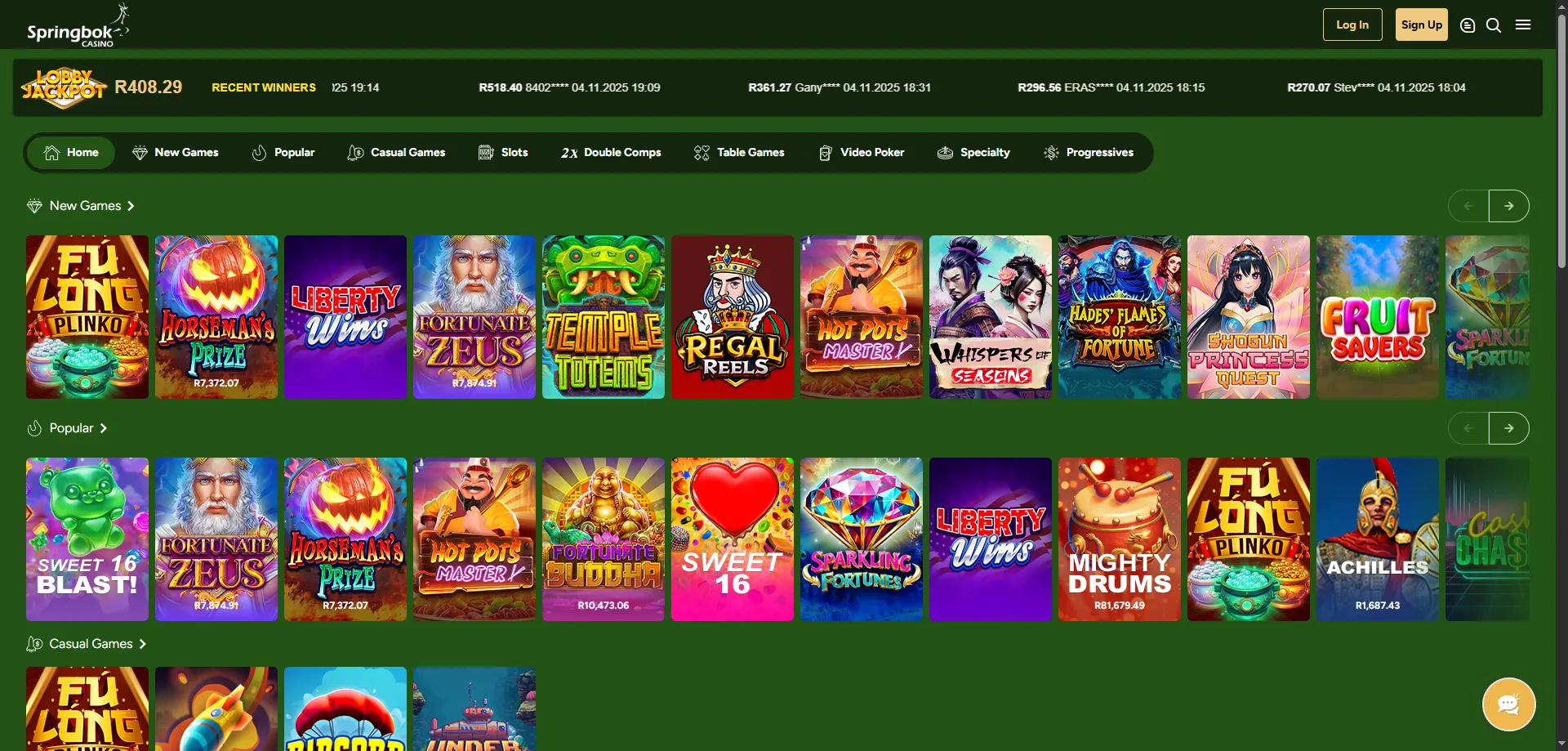
Article last verified: 4 November 2025
So, you’re trying to get your money into Springbok Casino using your Capitec account, but it’s not as straightforward as you thought. Or worse, you’ve hit a nice win and now you’re stuck trying to figure out how to cash out to Capitec. You’re not alone. Lots of players in SA run into issues like delayed withdrawals, confusing bonus rules, and rejected payments.
This guide cuts through the noise and gives you a step-by-step solution for using Capitec at Springbok Casino, based on official info and real user feedback. No marketing fluff, just practical steps to get your ZAR moving.
How to Deposit Funds from Capitec to Springbok Casino
The most reliable way to get money from your Capitec account into Springbok is by using an instant EFT service like EasyEFT, BetterEFT, or SiD, which are supported by both. These act as a secure middleman, so you never have to give your banking login details to the casino.
Here’s the step-by-step process:
- Log into your Springbok Casino account and head to the “Cashier” section.
- Click on “Deposit” and look for EasyEFT or BetterEFT in the list of payment methods.
- A new window will pop up. Select Capitec from the list of South African banks.
- Enter the amount you want to deposit. The minimum deposit for these methods is around R25 – R71.
- You will be securely redirected to the Capitec online banking login page. This is crucial – you are logging into your bank, not the casino.
- Enter your usual Capitec username and password.
- Approve the payment using the One-Time PIN (OTP) sent to your phone from Capitec.
- The funds should appear in your casino account instantly
What if it doesn’t work?
If EasyEFT or SiD fails, another option is using your Capitec debit or credit card (Visa/Mastercard). The minimum deposit is higher at R150, but it’s a solid backup.
How to Withdraw Winnings from Springbok Casino to Your Capitec Account
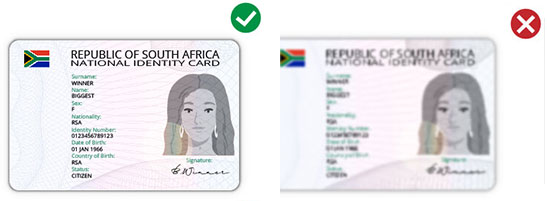
Getting your winnings out is where most players face problems. It’s not a one-click process. To avoid disappointment, follow these steps exactly.
Step 1: Get Your Account Verified (FICA)
Estimated Time: 24-72 hours
Before you can even request a withdrawal, you must verify your account. This is a legal requirement to prevent fraud. You only need to do this once.
- Go to the “Cashier” and find the “Account Verification” link.
- You’ll need to upload clear, colour copies of these documents:
- Government-issued ID: Your green ID book or Smart ID Card. (Driver’s licenses are often not accepted if they only show initials).
- Proof of Address: A utility bill or bank statement no older than 90 days. You can download a recent bank statement directly from your Capitec app.
- Selfie with ID: A picture of you holding your ID card next to your face. This helps them confirm it’s really you.

Based on user feedback, the verification process can take a few days. If it’s taking longer than 72 hours, contact their live chat support.
Step 2: Check Your Bonus Wagering Requirements
This is the number one reason withdrawals get rejected. If you claimed a bonus, you must “play through” a certain amount of money before you can cash out.
- Deposit Bonuses: Usually have a 30x wagering requirement on the deposit + bonus amount.
- No Deposit Bonuses (like free spins): These have a very high 60x wagering requirement on the bonus amount.
- Cashback: Typically has a 10x playthrough.
Example: You get a R250 no-deposit bonus. You must place bets totaling R15,000 (250 x 60) before you can withdraw anything you won with that bonus.
Step 3: Request the Withdrawal
Once you are verified and have met all wagering requirements, you can request your payout. Springbok doesn’t directly offer withdrawals to Capitec via EFT. Your options are:
- Wire Transfer: This is the most direct way to get money into your Capitec bank account. However, it’s slow and has fees.
- Payz (formerly EcoPayz): An e-wallet. You withdraw to Payz, then from Payz to your Capitec account. It’s faster than a wire transfer.
- Bitcoin: The fastest withdrawal method if you have a crypto wallet.
The Step-by-Step Guide: Withdrawing to Capitec via SID (Instant EFT)
The best method to get money into your Capitec account is through an Electronic Funds Transfer (EFT) service. Springbok Casino offers this, often labelled as SID (Secure Instant Deposit) for withdrawals. While the name says “deposit,” it’s the gateway they use for EFT payouts.
Total Time (Your part): 3-5 minutes
- Log in to Springbok Casino. (Time: 10 seconds)
Standard stuff. Username and password. - Go to the “Cashier” and click the “Withdraw” tab. (Time: 10 seconds)
This is where all the action happens.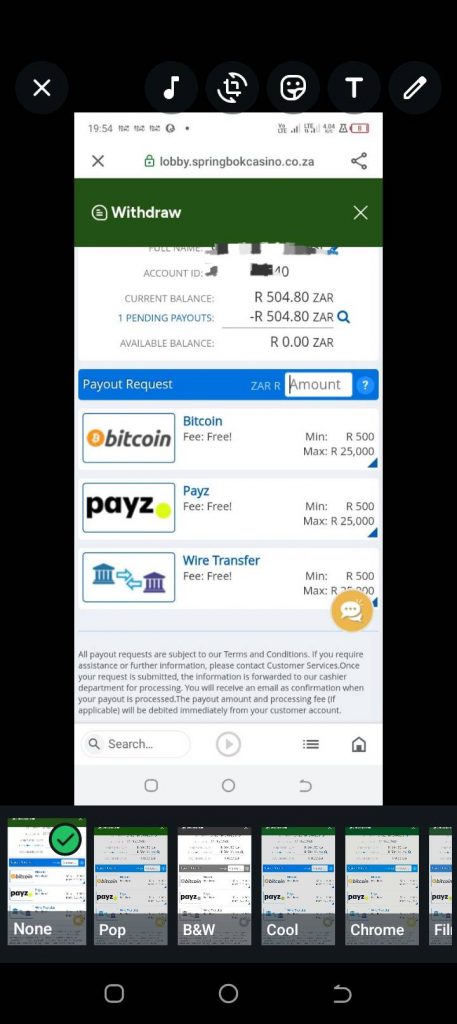
- Choose “SID” as your withdrawal method. (Time: 5 seconds)
You’ll see a few options. Avoid “Wire Transfer” unless you’re withdrawing a massive amount and don’t mind waiting weeks and paying a R200 fee. SID is your go-to for standard bank transfers. - Enter the withdrawal amount. (Time: 10 seconds)
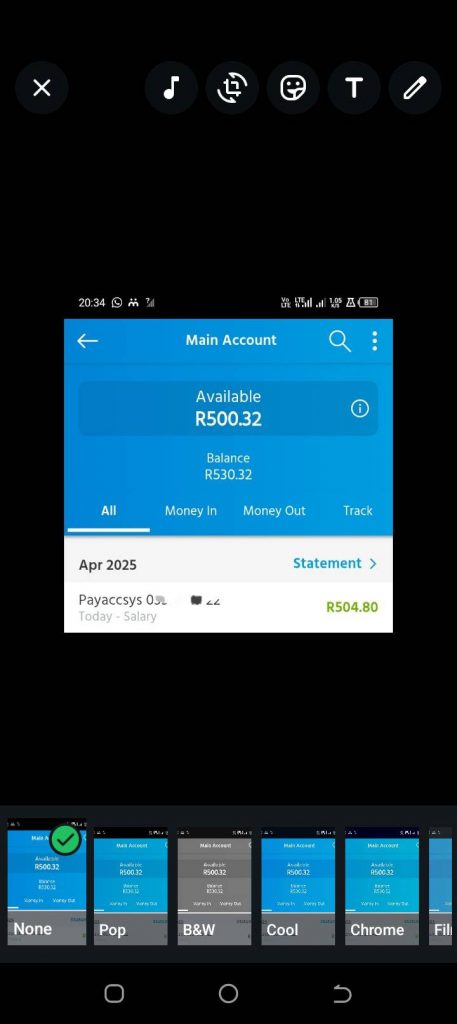
Type in how much of your winnings you want to cash out, for example, R2,500. Check the minimum withdrawal limit; it’s usually around R500 for EFTs. - Fill in Your Capitec Banking Details. (Time: 2 minutes)
This is the most important step. You will be asked for:- Bank Name:
Capitec Bank - Account Holder Name:
Your Full Name(exactly as it appears on your bank account) - Account Number: Your Capitec account number.
- Branch Code:
470010(This is the universal code for all Capitec EFTs. You don’t need a specific branch’s code).
Double-check everything! A wrong digit here can send your money into the void.
- Bank Name:
- Submit Your Withdrawal Request. (Time: 5 seconds)
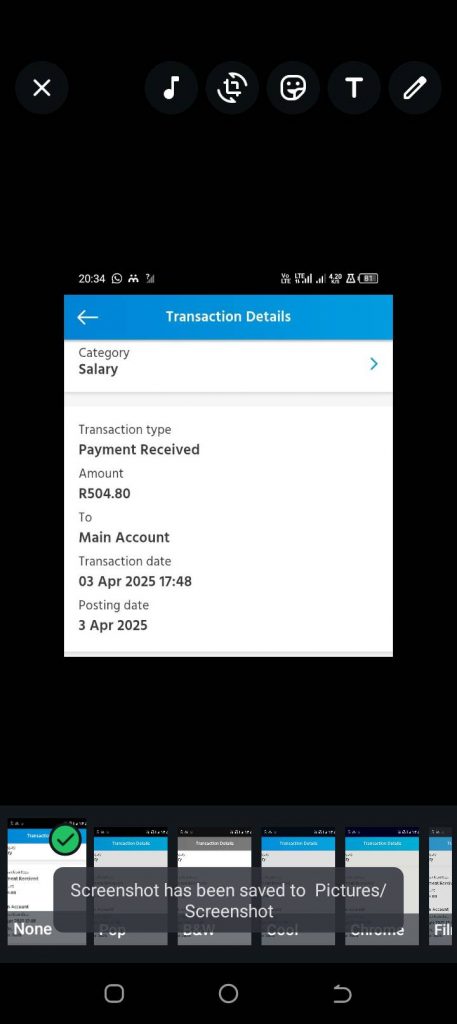
Click the final confirmation button. You should receive a confirmation that your request has been received. Now, your part is done.
Withdrawal Limits & Times: Then vs. Now
Things change, so it’s good to know the current situation. Here’s a quick comparison based on official information and recent user reports.
| Method & Details | Previously (Early 2024) | Currently (November 2025) |
|---|---|---|
| Wire Transfer Min. | R1500 | R1500 |
| Wire Transfer Fee | R200 | R200 |
| Wire Transfer Time | Up to 20 business days | Up to 20 business days (Users report waiting over a week) |
| Payz (EcoPayz) Min. | R500 | R500 |
| Payz (EcoPayz) Time | 48-72 hours | 48-72 hours after casino approval (2-3 business days) |
| Bitcoin Min. | R1000 | R1000 |
| Bitcoin Time | 48-72 hours | 48-72 hours after casino approval (Fastest option) |
| Casino Approval | 2-3 business days | 48-72 hours (Monday-Friday only) |
Table data verified on 4 November 2025, from the official Springbok Casino website and user feedback.
What to Do When It Goes Wrong: Troubleshooting Your Withdrawal

Problem: “My withdrawal request was rejected.”
- Reason 1: Account Not Verified. This is 90% of cases. Go back and complete the verification step.
- Reason 2: Wagering Requirements Not Met. If you used a bonus, you must wager the bonus (and sometimes the deposit) a certain number of times before you can withdraw. Check the bonus T&Cs. Your “withdrawable” balance might be different from your “total” balance.
- Solution: Contact Live Chat support. They can tell you the exact reason it was rejected.
Problem: “It’s been a week and my money isn’t in my Capitec account!”
- Check the calendar. Did you count business days (Mon-Fri) only? A withdrawal requested on a Thursday before a long weekend can easily take over a week in calendar days.
- Check your casino account. What’s the status of the withdrawal? Does it still say “Pending” or has it been “Processed”?
- Contact Support. If it says “Processed” and it’s been more than 3 business days since that status change, contact support with your withdrawal ID number. They can trace the payment with the processor.
Change Log
- November 2025: Confirmed that withdrawal processing by the casino is strictly done on business days (Mon-Fri).
- October 2025: User reports indicate that contacting live chat can speed up a stalled verification process.
- September 2025: Minimum deposit for EasyEFT and SiD confirmed to be as low as R25, while card deposits remain at R150 minimum.
If you’ve followed all these steps and are still having issues with your withdrawal, your best bet is to contact the Springbok Casino support team directly via their 24/7 live chat. Have your account details ready and be polite but firm.




